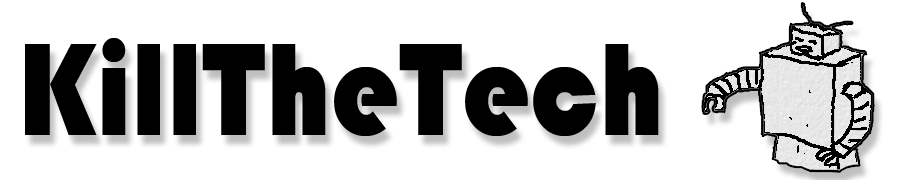Had you any doubts? Apple has some ultra-thin MacBooks in the works, and this report from Cult of Mac says that there is at least a 15-inch model in the pipeline right now.
This would line up with my previous speculation that the current MacBook design would soon give way to smaller, MacBook Air-like designs.
As shown by Apple's recently updated MacBook Airs, tremendous horsepower is possible in even the thinnest laptop designs. This report shows that the mid-2011 MacBook Airs rival last year's MacBook Pros, which is no easy feat (I happen to type on a 2010 17-inch MacBook Pro now, and it's no slouch).
Current MacBook Pros carry a design that is almost three years old. It's about time for an update. But seeing as how the current design is already the best in its class, it's hard to fathom just what could be dramatically changed or improved. Well, it seems the old adage "thinner and lighter" will just never go away. At some point, making these notebooks thinner will be like trying to split paper.
Pundits are saying we might see these new models sometime this Fall. I'll be getting one, I'm sure. I dont' even have to see it to know.
Tuesday, July 26, 2011
Thin(ner) MacBook Pros coming...
Friday, July 22, 2011
In defense of LaunchPad...
 |
| LaunchPad icon |
Let's start with the one and only trackpad gesture to trigger LaunchPad. It's a four-fingered pinch. Up pops a iOS-looking grid with all your apps' icons. From here one can click something to launch it or move stuff around and categorize icons by putting them in folders. A click anywhere else that's not an icon will take you out of the LaunchPad, or you can reverse the gesture by spreading your fingers outward on the trackpad.
Now, the gesture itself might sound ridiculous in that it seems to require the utmost focus and human talent to execute, but it's easy as pie. Seriously. Only occasionally do I have to attempt the gesture twice to activate it. So, for those complaining. Just stop. By the way, you can setup a keyboard shortcut if you want. Just go to the keyboard preferences—it's the first option. And later on, I'm sure there will be some more options for LaunchPad, either by Apple or a third party.
Next, let's talk about these people with gobs and gobs of apps. Because some people have so many apps, they say LaunchPad is useless and confusing while having to sift through pages and pages of icons. Spotlight, they cite, is better at launching apps. It's true that Spotlight is a great tool for quickly launching apps, but it does require a click of that little magnifying glass in the corner and then a few pecks at the keyboard. If you're anything like me, I automatically reach two hands to the keyboard in search of those home keys every time I type something, all which takes time. But it's not all about the time it takes to launch apps either. The UI for LaunchPad is downright pretty. For novice users new to the Mac, I'm almost certain a large percentage of them would prefer the LaunchPad to almost anything else.
To those power users with a kazillion apps, let me suggest this. Organize only one page of icons to your liking, starting with only 10 to 15 apps. Don't' worry about throwing icons into folders and categorizing stuff and making a page full of folders all filled with crap. Let those bright and shiny 15 apps on your "home screen" be the category of "Most Used." There you go—LaunchPad is now cleaner and more useful. Let Spotlight or Quicksilver or whatever handle everything else.
Also, I don't know if you've actually used any of the fullscreen apps yet, but having to mouse-up for the menubar can be a pain, and that's just another step for you Spotlight launchers out there. In that situation, a four-finger pinch on the trackpad, and voila! Everything is at your fingertips.
Tuesday, July 19, 2011
Mac App spotlight: Pulp
 It's apps like this one that makes me wonder if I need my iPad.
It's apps like this one that makes me wonder if I need my iPad.Pulp, an app available on the Mac App Store, makes reading online news and blogs as enjoyable as if it were on the iPad. I love this app. Sure Pulp has an iPad counterpart, but I prefer the Mac version. Here's why:
For me, the iPad is nothing more than a nifty online news reader. I don't play games, I hardly use it for video consumption, and even as a musician I hardly use GarageBand on the iPad (I've got a MacBook Pro with Pro Tools 9). The only thing I use my iPad for is skimming through the list of daily tech blogs to satisfy my nerdy curiosity. Anything beyond that, and I'm reaching for my MacBook. And it's Mac apps like these that keep me away from my iPad, making it more and more useless everyday.
Because my MacBook-to-iPad usage ratio is something like 99-to-1, I can just about replace my favorite tablet. And I can do it with style. Pulp is a personalized eNewspaper comprised of all the blogs and RSS feeds I choose, all put together in a unique and gorgeous fashion. And unlike Zite and some other reading apps, you can directly input specific feeds that aren't well established—like... this one!
The user interface is just downright pretty, and the animations, such as the paper seeming to fold outward, are well executed and exemplify how small amounts movement and effects can add subtle style and flair.
You can also add articles to a reading list that pops out in a beautiful-looking wood drawer. There are many different customizable views and sizes, and you can even adjust fonts and other accessibility options.
Previously, the only Mac news reader with this functionality was an app called "Headlines." And, umm, not to be so rude, but it was butt-ugly.
So thank you, Pulp, for allowing me to seriously reconsider selling my iPad 2.
Check out Pulp on the Mac App Store. It's ten bucks, but well worth it.
Monday, July 11, 2011
Anticipating the axing of optical drives
You want to talk about hunches. I've got one. Mac laptops will soon be optical drive free. It was an obvious removal when the MacBook Air came out. It needed to be thin. But now with the Internet turning more into the omni-present "Evernet" and with more and more software being distributed that way (Mac App Store), Apple has less reasons to keep a such a space-hogging component—not to mention relatively outdated technology—in its mobile systems.
Take, for example, Apple's recent software announcements. Final Cut Pro, Motion, Compressor, and OS X Lion. Any mentions of shipping this stuff on discs? Nope. They are Mac App Store only, so at least they say.
And that's just the cake. Here's the icing. The drives just take up so much damn space. If you open up the back of a MacBook Pro, you'll see that there just isn't anymore room to do what Apple always, always, always wants to do from a design standpoint, which is to make the next generation thinner and lighter. The optical drive takes up at least 20-percent of the internal guts of a 15-inch MacBook Pro, and probably even 30- to 35-percent of the regular MacBook. If any slimming down is going to happen, the only expendable part in the laptop is that of the optical drive.
And here's the cherry to top it all off. Beyond the size and weight improvements the MacBook or MacBook Pro would gain from a DVD-drive exorcism, just imagine the amount of battery life the product could gain. It would be astounding.
Right now seems a perfect time for Apple to come out and say something to the tune of, "Hey, we've got the Mac App Store for software and games, iTunes for music and movies, and you've got the Internet for just about any damn thing else you might could want from an optical drive. So, we've taken it out in order to ship you a thinner and lighter product with much better battery life."
If anything, at least the base model MacBook will see an update soon, and that seems like a perfect test-product to see how well the new, Superdive-less design is received.
Take, for example, Apple's recent software announcements. Final Cut Pro, Motion, Compressor, and OS X Lion. Any mentions of shipping this stuff on discs? Nope. They are Mac App Store only, so at least they say.
And that's just the cake. Here's the icing. The drives just take up so much damn space. If you open up the back of a MacBook Pro, you'll see that there just isn't anymore room to do what Apple always, always, always wants to do from a design standpoint, which is to make the next generation thinner and lighter. The optical drive takes up at least 20-percent of the internal guts of a 15-inch MacBook Pro, and probably even 30- to 35-percent of the regular MacBook. If any slimming down is going to happen, the only expendable part in the laptop is that of the optical drive.
And here's the cherry to top it all off. Beyond the size and weight improvements the MacBook or MacBook Pro would gain from a DVD-drive exorcism, just imagine the amount of battery life the product could gain. It would be astounding.
Right now seems a perfect time for Apple to come out and say something to the tune of, "Hey, we've got the Mac App Store for software and games, iTunes for music and movies, and you've got the Internet for just about any damn thing else you might could want from an optical drive. So, we've taken it out in order to ship you a thinner and lighter product with much better battery life."
If anything, at least the base model MacBook will see an update soon, and that seems like a perfect test-product to see how well the new, Superdive-less design is received.
Thursday, July 7, 2011
Another reason I love the Mac: ahead of the curve
 With the next major release of the Mac operating system, OS X Lion, on the brink of release, I can’t help but realize how much I appreciate the new features coming to my laptop within a few weeks. And I can’t help but notice how archaic and behind the curve Windows seems to be in the same features.
With the next major release of the Mac operating system, OS X Lion, on the brink of release, I can’t help but realize how much I appreciate the new features coming to my laptop within a few weeks. And I can’t help but notice how archaic and behind the curve Windows seems to be in the same features.I love the notion of OS X’s new computing paradigms coming in Lion: modal-style, full-screen computing, Auto Save and Resume functions, and Versions (not to mention the beautiful new interface animations and cleanliness). All these things seem like obvious functions of a modern OS, and the idea that our powerful computers have yet to adopt them almost seems silly. Especially now that computers are used by everybody (I mean just about freaking everybody), and not just geeks, means that it’s about time we switch our thinking about what a personal computer is and can be. Why the nerdy notions of “saving," “backing up," and organizing a “filesystem,” not to mention being relegated to the “window” paradigm? Let my computer and applications do all the managing and organizing and backing up of files. It’s smart enough, so why should I have to do it? Besides, regular people hardly feel like learning all that stuff anyway.
The Auto Save, Resume, and Versions features in Lion have much larger implications on personal computing than I think most people realize. And another reason I love the Mac is that Apple is the first to truly implement that stuff across the OS now, giving developers APIs to do the same thing in their apps. But this is not actually new for Apple. The iLife suite that comes on every Mac has been doing this for the past couple of years now, and obviously common productivity apps like iCal and Address Book never required the user to save changes.
But I wonder now, how long will it be until Windows follows suit? I see this simple idea being widely accepted very quickly. And the idea of having to save consistently and duplicate files to have different versions will seem archaic within a few years. Microsoft will probably adopt similar functions in applications sometime in the future.
But right now, they seem really focused on shoehorning Windows onto tablets to care about implementing that stuff. They might surprise me though. It’s happened before.
Subscribe to:
Posts (Atom)